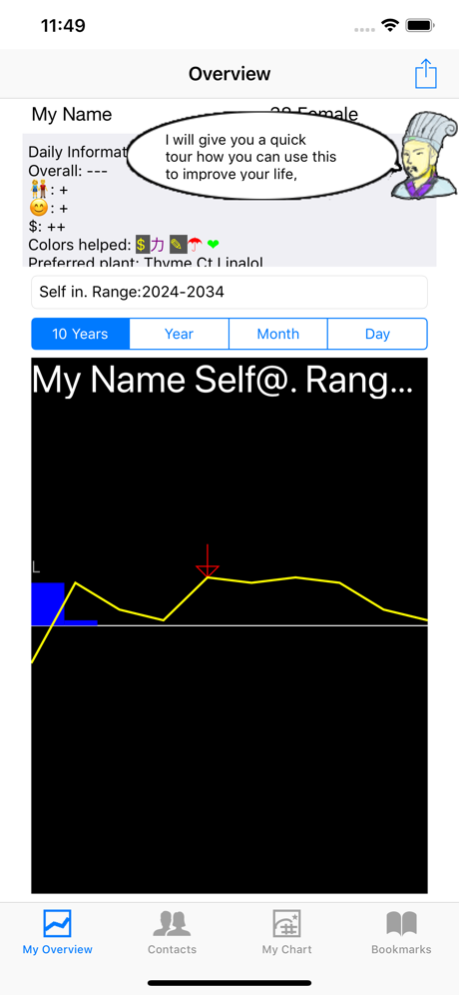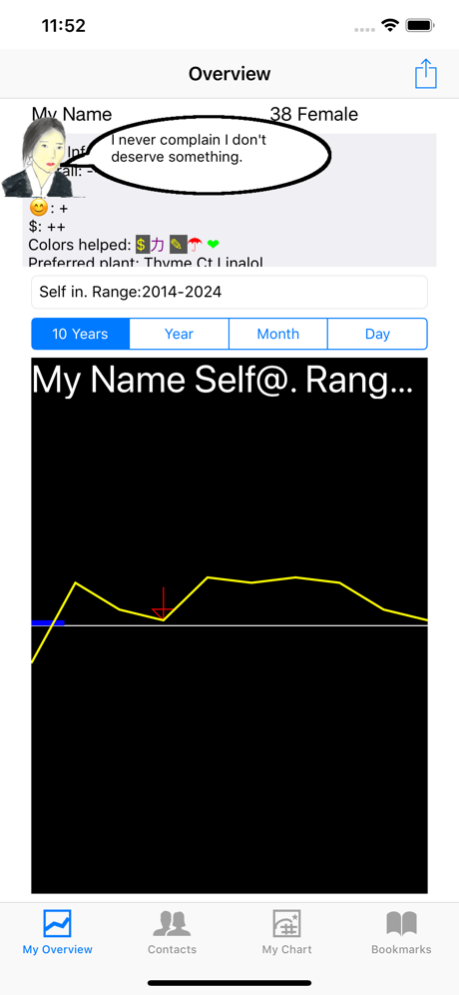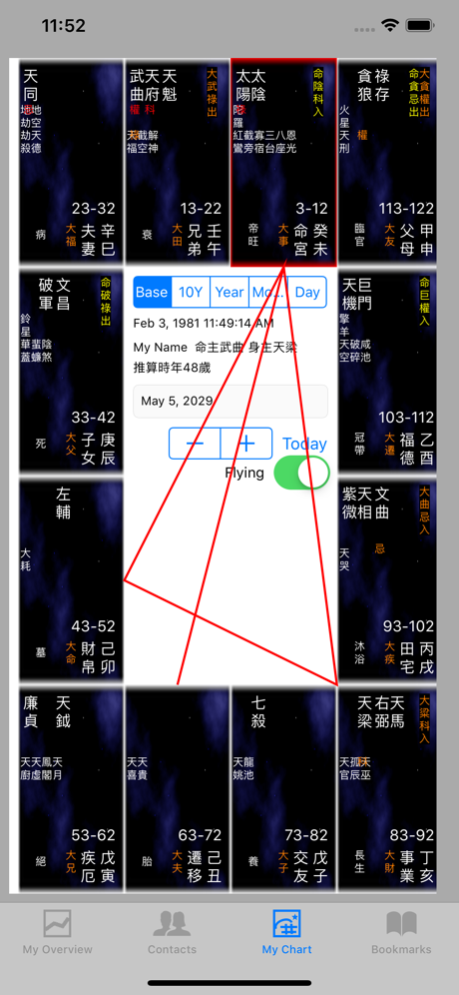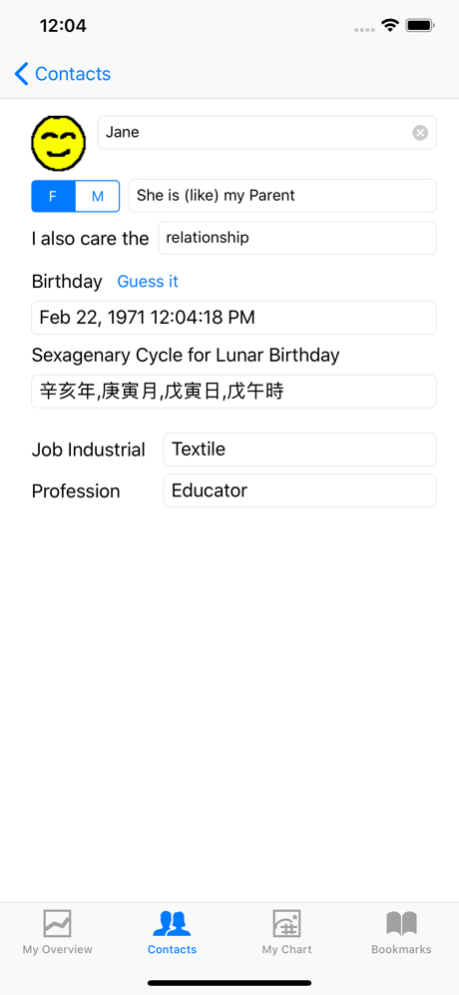Life Guider 1.3.7
Continue to app
Paid Version
Publisher Description
Life guider is an app developed around the traditional Chinese Astrology name Zi Wei that has been prevalent for hundreds of year. Through the charts calculated from your birthday are available in this app, the main purple for this is to provide a quick way to understand your situation right now without touching it and subscription fee. Through the observing yourself, you will find the way out.
Features:
1. Easy to understand trend chart so you can quickly find out where you are. Do the right thing for the best or the worth moments.
2. Swipe( or tap on the talk icon if the swipe function has been taken) to get the advisor to tell you what's the right attitude in current situation. (Upper two advisors each time you launch)
3. Add people you care about. It will show you the information for better understanding the relationship and others.
4. Have hard time to know the some others' birth hour? No problem, a birth hour guessing system is built for better modelling any one in your contacts. It helps especially when you imported the contacts from your iDevice.
5. Daily information with colours and plants( for assistance with essential oil or real plant). Monthly key words.
May happiness and love be with you.
Dec 17, 2022
Version 1.3.7
Update the UI.
About Life Guider
Life Guider is a paid app for iOS published in the Food & Drink list of apps, part of Home & Hobby.
The company that develops Life Guider is Aimer Shine Co. Ltd. The latest version released by its developer is 1.3.7.
To install Life Guider on your iOS device, just click the green Continue To App button above to start the installation process. The app is listed on our website since 2022-12-17 and was downloaded 5 times. We have already checked if the download link is safe, however for your own protection we recommend that you scan the downloaded app with your antivirus. Your antivirus may detect the Life Guider as malware if the download link is broken.
How to install Life Guider on your iOS device:
- Click on the Continue To App button on our website. This will redirect you to the App Store.
- Once the Life Guider is shown in the iTunes listing of your iOS device, you can start its download and installation. Tap on the GET button to the right of the app to start downloading it.
- If you are not logged-in the iOS appstore app, you'll be prompted for your your Apple ID and/or password.
- After Life Guider is downloaded, you'll see an INSTALL button to the right. Tap on it to start the actual installation of the iOS app.
- Once installation is finished you can tap on the OPEN button to start it. Its icon will also be added to your device home screen.